Selamat datang di blog ali-mahdali.blogstpot.com, kali ini penulis memposting artikel yang berjudul NET. MAUI LOGIN SHELL APPS NAVIGATION yang mana artikel ini dapat kalian akses melalui alamat : https://ali-mahdali.blogspot.com/2023/01/net-maui-login-shell-apps-navigation.html,
tanpa basa-basi yuk disimak artikelnya dibawah ini. Selamat membaca
kali ini saya akan memberikan source code untuk membuat navigasi login net. maui, langsungsaja, berikut tampilan login:
<?xml version = "1.0" encoding = "UTF-8" ?>
<Application xmlns="http://schemas.microsoft.com/dotnet/2021/maui"
xmlns:x="http://schemas.microsoft.com/winfx/2009/xaml"
xmlns:local="clr-namespace:My_Template"
x:Class="My_Template.App" UserAppTheme="Light">
<Application.Resources>
<ResourceDictionary>
<ResourceDictionary.MergedDictionaries>
<ResourceDictionary Source="Resources/Styles/Colors.xaml" />
<ResourceDictionary Source="Resources/Styles/Styles.xaml" />
</ResourceDictionary.MergedDictionaries>
</ResourceDictionary>
</Application.Resources>
</Application>
namespace My_Template;
#if WINDOWS
using Microsoft.UI;
using Microsoft.UI.Windowing;
using Windows.Graphics;
#endif
public partial class App : Application
{
const int WindowWidth = 500;
const int WindowHeight = 800;
public App()
{
InitializeComponent();
Microsoft.Maui.Handlers.WindowHandler.Mapper.AppendToMapping(nameof(IWindow), (handler, view) =>
{
#if WINDOWS
var mauiWindow = handler.VirtualView;
var nativeWindow = handler.PlatformView;
nativeWindow.Activate();
IntPtr windowHandle = WinRT.Interop.WindowNative.GetWindowHandle(nativeWindow);
WindowId windowId = Microsoft.UI.Win32Interop.GetWindowIdFromWindow(windowHandle);
AppWindow appWindow = Microsoft.UI.Windowing.AppWindow.GetFromWindowId(windowId);
appWindow.Resize(new SizeInt32(WindowWidth, WindowHeight));
#endif
});
MainPage = new AppShell();
}
}
<?xml version="1.0" encoding="UTF-8" ?>
<Shell
x:Class="My_Template.AppShell"
xmlns="http://schemas.microsoft.com/dotnet/2021/maui"
xmlns:x="http://schemas.microsoft.com/winfx/2009/xaml"
xmlns:local="clr-namespace:My_Template"
Shell.FlyoutBehavior="Disabled" >
<Shell.TabBarIsVisible>false</Shell.TabBarIsVisible>
<Shell.FlyoutBackgroundColor>#E1E1E1</Shell.FlyoutBackgroundColor>
<ShellContent
Title="Login"
Shell.FlyoutItemIsVisible="False"
ContentTemplate="{DataTemplate local:LoginPage}"
Route="LoginPage" />
<FlyoutItem
Title="App"
Route="App"
FlyoutDisplayOptions="AsMultipleItems">
<ShellContent
Title="Main"
Icon="dotnet_bot.png"
ContentTemplate="{DataTemplate local:MainPage}"
Route="MainPage" />
<ShellContent
Title="About"
Icon="dotnet_bot.png"
ContentTemplate="{DataTemplate local:AboutPage}"
Route="AboutPage" />
</FlyoutItem>
<Shell.FlyoutFooter>
<StackLayout Padding="10,10,10,10">
<Button Text="Log Out" Clicked="Logout_Click"/>
</StackLayout>
</Shell.FlyoutFooter>
</Shell>
namespace My_Template;
public partial class AppShell : Shell
{
public AppShell()
{
InitializeComponent();
}
private void Logout_Click(object sender, EventArgs e)
{
Shell.Current.FlyoutBehavior = FlyoutBehavior.Disabled;
Shell.Current.GoToAsync("//LoginPage");
}
}
<?xml version="1.0" encoding="utf-8" ?>
<ContentPage xmlns="http://schemas.microsoft.com/dotnet/2021/maui"
xmlns:x="http://schemas.microsoft.com/winfx/2009/xaml"
x:Class="My_Template.LoginPage"
Title="LoginPage">
<Shell.TabBarIsVisible>false</Shell.TabBarIsVisible>
<Shell.NavBarIsVisible>false</Shell.NavBarIsVisible>
<Shell.FlyoutBehavior>Disabled</Shell.FlyoutBehavior>
<ScrollView>
<VerticalStackLayout
Spacing="15"
Padding="10,10,10,10" Margin="10,10,10,10" WidthRequest="300"
VerticalOptions="Center">
<StackLayout Padding="0,0,0,40">
<Image
Source="dotnet_bot.png"
SemanticProperties.Description="Cute dot net bot waving hi to you!"
HeightRequest="150"
HorizontalOptions="Center" />
<Label Text="silahkan login" HorizontalOptions="Center" Padding="0,20,0,20" FontSize="Medium"/>
</StackLayout>
<Grid>
<Grid.ColumnDefinitions>
<ColumnDefinition Width="*" />
<ColumnDefinition Width="Auto" />
</Grid.ColumnDefinitions>
<Border Stroke="#003434"
StrokeThickness="1"
StrokeShape="RoundRectangle 3,3,3,3"
>
<Entry Placeholder="IP" Text="192.168.4.1" FontSize="Small" FontAttributes="Bold"/>
</Border>
<Border Stroke="#003434" StrokeThickness="1" StrokeShape="RoundRectangle 3,3,3,3" Grid.Column="1" Margin="10,0,0,0" >
<Entry Placeholder="Port" Text="8728" VerticalTextAlignment="Center" Keyboard="Numeric" FontSize="Small" FontAttributes="Bold"/>
</Border>
</Grid>
<Border Stroke="#003434"
StrokeThickness="1"
StrokeShape="RoundRectangle 3,3,3,3"
Padding="0,0,0,0">
<Entry Placeholder="Username" Text="admin" FontSize="Small" FontAttributes="Bold"/>
</Border>
<Border Stroke="#003434"
StrokeThickness="1"
StrokeShape="RoundRectangle 3,3,3,3"
Padding="0,0,0,0">
<Entry Placeholder="Password" Text="abumusa123" IsPassword="True" FontSize="Small" FontAttributes="Bold"/>
</Border>
<Button Text="Login" Clicked="Login_Click" HeightRequest="50"/>
</VerticalStackLayout>
</ScrollView>
</ContentPage>
namespace My_Template;
public partial class LoginPage : ContentPage
{
public LoginPage()
{
InitializeComponent();
}
private void Login_Click(object sender, EventArgs e)
{
Shell.Current.FlyoutBehavior = FlyoutBehavior.Flyout;
Shell.Current.GoToAsync("//App/MainPage");
}
}
file MainPage.xaml
<?xml version="1.0" encoding="utf-8" ?>
<ContentPage xmlns="http://schemas.microsoft.com/dotnet/2021/maui"
xmlns:x="http://schemas.microsoft.com/winfx/2009/xaml"
x:Class="My_Template.MainPage">
<ScrollView>
<VerticalStackLayout
Spacing="25"
Padding="30,0"
VerticalOptions="Center">
<Image
Source="dotnet_bot.png"
SemanticProperties.Description="Cute dot net bot waving hi to you!"
HeightRequest="200"
HorizontalOptions="Center" />
<Label
Text="Hello, World!"
SemanticProperties.HeadingLevel="Level1"
FontSize="32"
HorizontalOptions="Center" />
<Label
Text="Welcome to .NET Multi-platform App UI"
SemanticProperties.HeadingLevel="Level2"
SemanticProperties.Description="Welcome to dot net Multi platform App U I"
FontSize="18"
HorizontalOptions="Center" />
<Button
x:Name="CounterBtn"
Text="Click me"
SemanticProperties.Hint="Counts the number of times you click"
Clicked="OnCounterClicked"
HorizontalOptions="Center" />
</VerticalStackLayout>
</ScrollView>
</ContentPage>
namespace My_Template;
public partial class MainPage : ContentPage
{
int count = 0;
public MainPage()
{
InitializeComponent();
}
private void OnCounterClicked(object sender, EventArgs e)
{
count++;
if (count == 1)
CounterBtn.Text = $"Clicked {count} time";
else
CounterBtn.Text = $"Clicked {count} times";
SemanticScreenReader.Announce(CounterBtn.Text);
}
}
file AboutPage.xaml
<?xml version="1.0" encoding="utf-8" ?>
<ContentPage xmlns="http://schemas.microsoft.com/dotnet/2021/maui"
xmlns:x="http://schemas.microsoft.com/winfx/2009/xaml"
x:Class="My_Template.AboutPage"
Title="AboutPage">
<VerticalStackLayout>
<Label
Text="Welcome to .NET MAUI!"
VerticalOptions="Center"
HorizontalOptions="Center" />
</VerticalStackLayout>
</ContentPage>
namespace My_Template;
public partial class AboutPage : ContentPage
{
public AboutPage()
{
InitializeComponent();
}
}
Terimakasih atas kunjungan Anda dan Karena telah sudi membaca artikel yang berjudul NET. MAUI LOGIN SHELL APPS NAVIGATION.Tak Lengkap Rasanya Jika Kunjungan Anda di Blog ini Tanpa Meninggalkan Komentar, untuk Itu Silahkan Berikan Kritik dan saran Pada Kotak Komentar di bawah. Anda boleh menyebarluaskan atau mengcopy artikel NET. MAUI LOGIN SHELL APPS NAVIGATION ini jika memang bermanfaat bagi anda, namun jangan lupa untuk mencantumkan link sumbernya. Terima Kasih, Happy Blogging :)
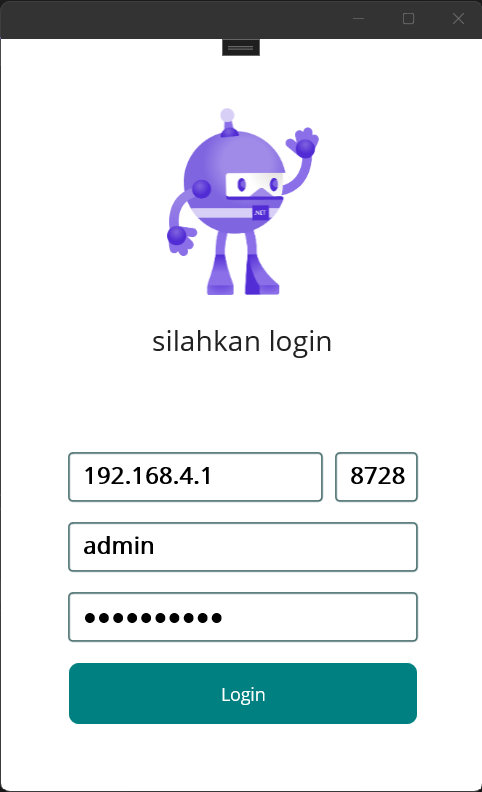




EmoticonEmoticon